|
EngInSite Editor for PHP dramatically lowers entry barrier for the novices.
There are different distributions of the Editor: some of them include PHP 5 or PHP 4. Having installed our Editor for PHP, you receive not only a PHP IDE with a fully configured debugger, but also the PHP scripting engine itself.
If you prefer using another PHP distribution, run the PHP Distribution Manager (Tools -> PHP Distribution Manager ). The PHP Distribution Manager will help you switch to another PHP version and install debugger extensions if necessary.
First, locate the PHP.ini file (usually c:\windir\php.ini or c:\PHP\php.ini) and the PHP binary directory (C:\PHP by default).
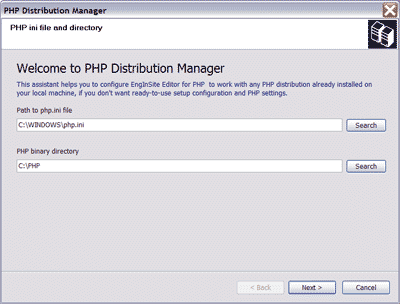
The next step doesn't usually require your intervention because the wizard will find the necessary information automatically.
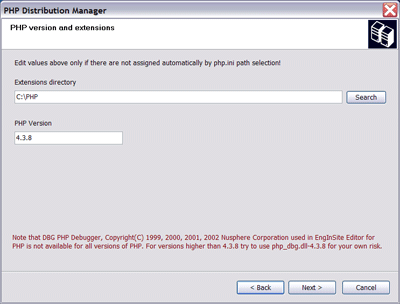
The third step allows you to choose debugger extensions to install. If you prefer to keep the debugger installation unchanged, leave the field Debugger server file blank.
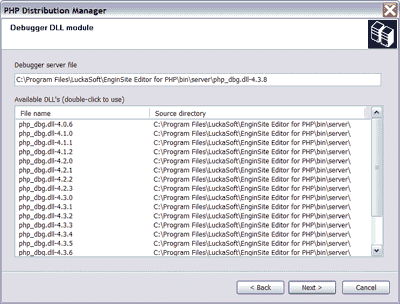
Please note that if the Distribution Manager does not locate a debugger module, php_dbg.dll, exactly for your distribution and the difference is in the minor number only, do not hesitate to use the nearest version. It will work perfectly.
Most minor PHP builds have only small security or bug-related improvement and do not affect major debugging functionality.
However, usually we have the latest debugger modules on our Web site. (Just upgrade to the latest version of the Editor.)
If you urgently need the latest debugger, contact us, and we will try to prepare a new one ASAP. This is free.